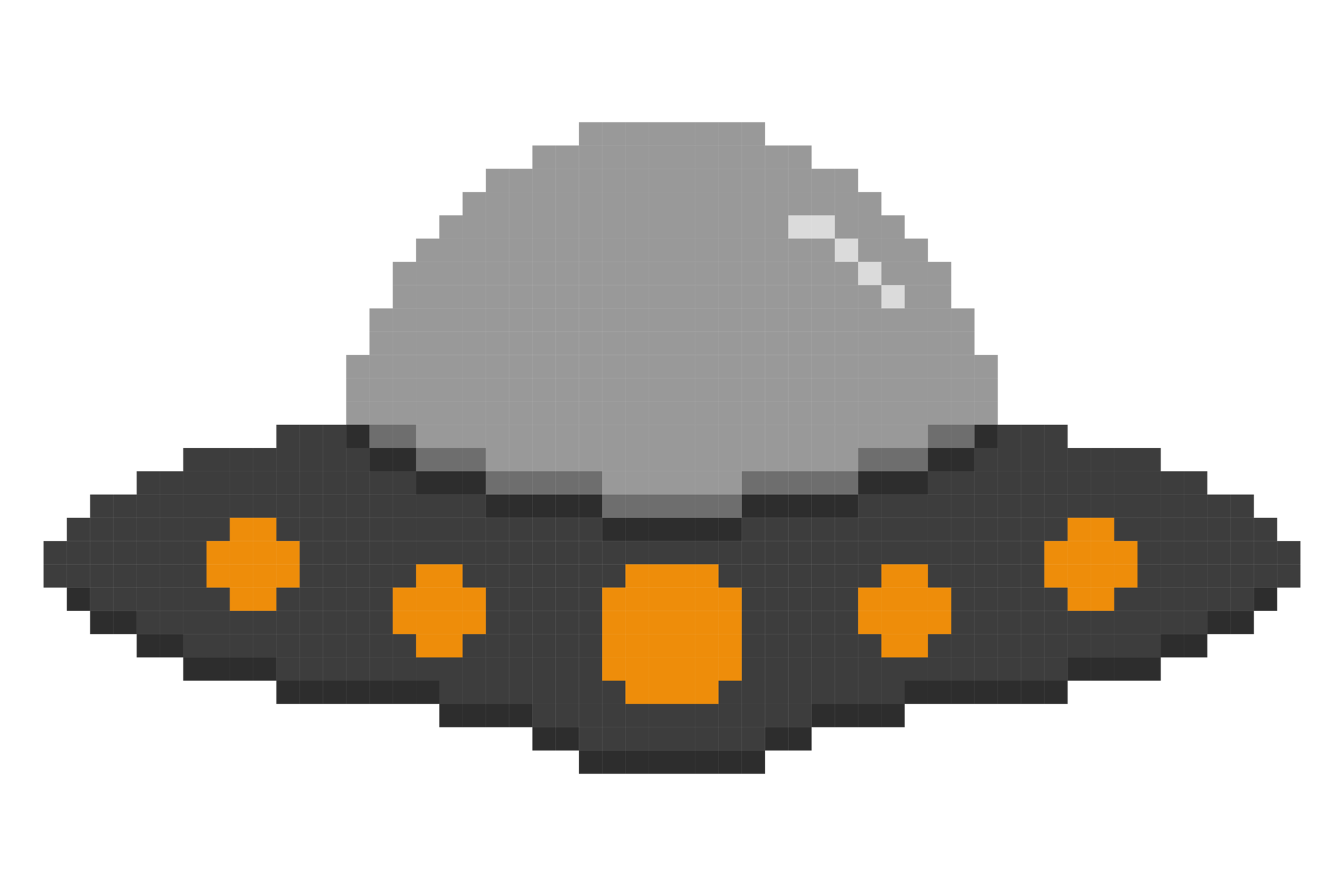Versatile Drawing Tools
The PixelArt Editor offers a range of drawing tools including brush, rectangle, and circle tools, with adjustable sizes for detailed and precise pixel art creation.
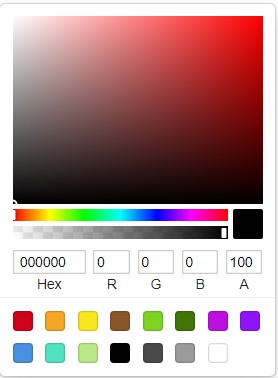
Enhanced Color Picker
Select from a wide range of colors to create vibrant and unique pixel art. The color picker ensures flexibility and accuracy in choosing the perfect shades.
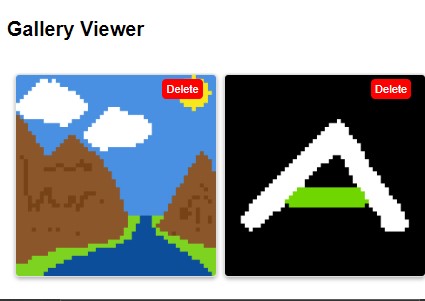
Save and Gallery Management
Save your artwork and manage your gallery with ease. View, organize, and delete your pixel art directly within the application to keep track of your creative progress.